#computer storage devices
Explore tagged Tumblr posts
Text
Going through a straight up comical amount of irritating situations to get the stupid 4* guaranteed ticket from the welcome to sekai campaign. It Will Be Mine.
#I’m resuming this tomorrow it’s been hours now I’m just mad#I’m home because my parents are moving to a different state and I needed to pack whatever was left#and for some reason we just keep old devices when we’re done with them#so I borrow an adapter to allow me to connect my ancient unworking iPad mini to my laptop#factory reset it. i have to reset an old email to access the old Apple id to fully reset it.#it won’t connect to the wifi so I have to reset the settings. i find out it’s too old to run pjsk.#i find an old phone that should work. i reset it as well. I’m able to download pjsk & it takes 20 minutes.#pjsk crashes everytime I try to open it. i attempt to run bluestacks on my computer. bluestacks doesn’t have 64 bit for mac yet.#i get a free trial of parallels and download windows onto my laptop. this takes 40 minutes.#i try to download and run bluestacks on that. m1 macs apparently can’t run bluestacks 64 bit through parallels.#i go find the final old phone that I had forgotten about. it takes forever to charge because the charging port is fucked up. i reset it as#well. it can’t connect to wifi. i try a hotspot on my current phone. service is too awful. i try to do wifi sharing from my laptop.#you have to be connected to the router via a cable for that to work.#at this point it has been like 3 hours. I’m giving up because I’ve been down this route before#when I attempted to run 32 bit steam games on m1 mac#(wine64 doesn’t exist for m1 macs yet -> attempt to run boot camp -> boot camp isn’t a thing anymore on Apple silicon -> attempt to run#several different programs that allow me to run windows on a mac. none of them work. ->#look into linux & give up. -> attempt to implement the unfinished/unbottled wine64 code thru terminal. ->#fuck up and delete some important file & have to fix that (misery inducing) -> keep trying. i think I downloaded a Mac coding program at#some point? i realize I have zero coding knowledge and this is a mistake. -> give up and purchase crossover. game doesn’t even work. ->#3 months later update to the latest OS so I can have enough storage to play psychonauts 2. find out the $60 crossover#purchase was a bad idea because ‘heehee crossover doesn’t work on that buy the new version’ (fuck crossover).#my toxic trait is my belief that I can figure out anything via google and sheer stubbornness. usually this is true. occasionally there are#exceptions to this rule. most of them are because owning Apple products is a mistake.#i think if I reset the router tomorrow I can solve this problem but I can also just go elsewhere with better service or wait until I’m home#now it’s a matter of pride. and also free 4*/I have nothing better to do because I’m stuck here until Tuesday.#<- this is all normal behavior by the way. who doesn’t spend 8 hours ramming their head against a problem every once and a while. enrichment#mine#oh I forgot. i also looked into cloning the app but that would cost money for something that might not even work.#‘just log out and make an alt’ and risk losing my account? I’m stupid enough to overwrite it on accident.
7 notes
·
View notes
Text
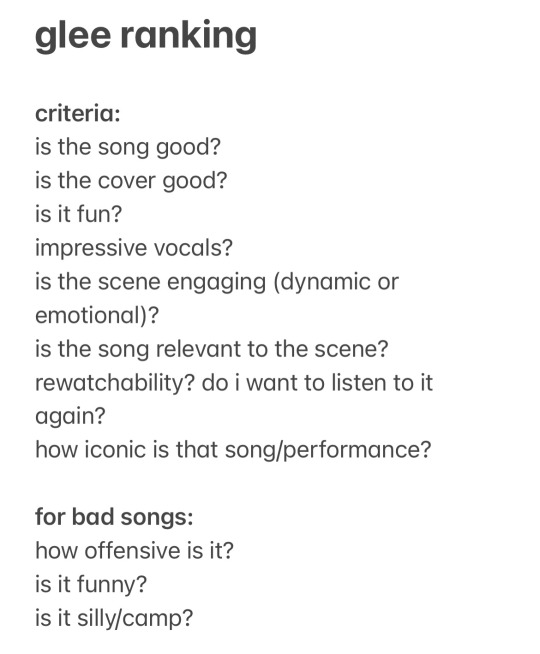
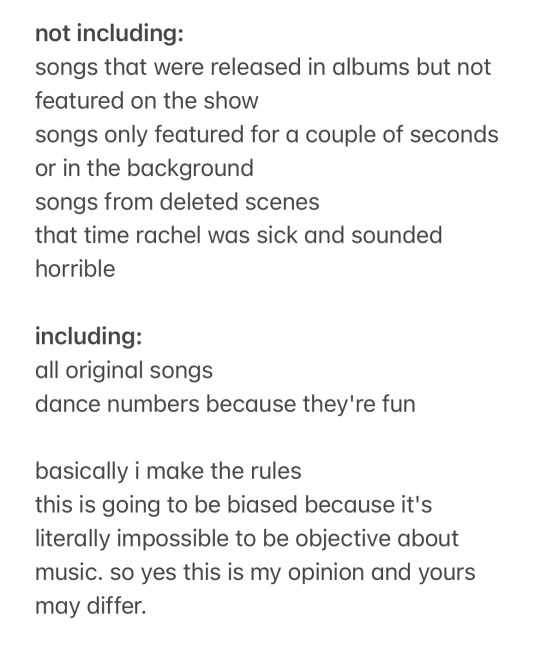
let me know if you want updates. so far i've ranked one sixth of the songs, but i already have a vague idea of how the rest is gonna go because i know all of these songs by heart and listen to them daily and i've watched glee more times than i care to admit :)
i am ranking every single glee song from worst to best. this is my rule book for it basically.
there Will be a video btw
#i made a 'every glee character's best solo' video six years ago#which btw i would probably disagree with today lol#so it's not like i'm new to making unnecessarily long and tedious and software killing glee ranking videos#the only thing i'm worried about is downloading all of these videos to make the edit#the only device where i have enough storage for that is my phone but do i really want to make this video on my phone? no#my computer is not even an option that thing can only do basic google searches and open word documents it's so old#i could use my iphone but it's out of storage space so i'm gonna have to delete some stuff and also probably make that video in sections#so i don't overwhelm my editing app#rain's glee breakdown
8 notes
·
View notes
Text
nonono your right!!! yeah im a huge fan of tech stuff like this :)
removable storage fandom rise up
#ALSO THANK YOU FOR TAGGUING ME#graghhhhh i love storage devices i love computer hardware <3#all of these are so wonderful :)
27K notes
·
View notes
Text
Update on CF cards and plans for them and the 808x mini laptops
So, earlier today, I received the 7 CF cards (4x 8GB, 3x 4GB) I ordered much sooner than expected (first the 8th of Jan, then the 2nd), and they all have now been labelled so I know where they’re going to be used, and did some reorganisation as well between bags. Additionally, I’m after ordering 3 CF card cases with capacity for 6 CF cards, so I can keep the default card plus the other 2 cards…
#2024#CompactFlash Cards#computer hardware#computer repairs & upgrades#Computer Storage#computers#DOS (OS)#DOS laptops#hardware upgrades#laptops#Legacy PC hardware#Legacy PC software#Legacy software & devices#New hardware with older hardware#News & Updates#operating systems#PC (Platform)#Retro Computing#retro gaming#retro hardware#retro laptops#Retro PC#retro pc gaming#retro pc hardware#Storm&039;s Workshop#Storm&039;s Workshop (SGU)#Stormkeeper at Geeked Up#Stormkeeper&039;s Workshop
0 notes
Text
What Should You Know About Edge Computing?
As technology continues to evolve, so do the ways in which data is processed, stored, and managed. One of the most transformative innovations in this space is edge computing. But what should you know about edge computing? This technology shifts data processing closer to the source, reducing latency and improving efficiency, particularly in environments where immediate action or analysis is…
#5G#AI#AI edge#AI integration#automation#autonomous vehicles#bandwidth#cloud#cloud infrastructure#cloud security#computing#computing power#data generation#data management#data processing#data storage#data transfer#decentralization#digital services#digital transformation#distributed computing#edge analytics#edge computing#edge devices#edge inferencing#edge networks#edge servers#enterprise data#Healthcare#hybrid cloud
0 notes
Text
Adam Khan, Founder of Diamond Quanta – Interview Series
New Post has been published on https://thedigitalinsider.com/adam-khan-founder-of-diamond-quanta-interview-series/
Adam Khan, Founder of Diamond Quanta – Interview Series
Adam Khan is a vanguard in diamond semiconductor technology, celebrated for his foresight and expertise in the industry. As the founder of AKHAN Semiconductor, he was instrumental in innovating lab-grown diamond thin-films for a myriad of applications, from enhancing the durability of smartphone screens and lenses with Miraj Diamond Glass® to bolstering the survivability of aircraft with Miraj Diamond Optics®.
Following his impactful tenure at AKHAN, Adam founded Diamond Quanta to push the boundaries of diamond semiconductor technology further. Diamond Quanta specializes in the defect engineering and manufacturing-minded development of diamond systems to achieve advanced doping techniques, pioneering the development of both n-type and p-type synthetic diamond materials. This innovation enables exceptional semiconductor performance, surpassing traditional materials and unlocking new possibilities in high-power and high-temperature applications. Diamond Quanta’s mission is to lead the next evolution in semiconductor technology, driving progress in fields ranging from AI computing to automotive electronics.
What are diamond-based semiconductors, and how do they differ from traditional silicon-based semiconductors?
Diamond-based semiconductors excel in environments where traditional silicon chips falter, notably in high-power and high-temperature applications:
Thermal Management: Unlike silicon chips that require extensive cooling and operate safely below 140°C, diamond semiconductors thrive at temperatures exceeding 400°C, maintaining performance without the need for complex cooling solutions.
Power Density: Diamond can handle significantly greater power loads than silicon, enhancing performance in high-power applications without degradation.
Future Scalability: Silicon faces scalability challenges due to its thermal and power constraints, while diamond offers sustainable scalability with superior performance metrics.
What recent breakthroughs in lab-grown diamond technology have enabled the use of diamond semiconductors?
Recent advances at Diamond Quanta have pushed diamond semiconductors to the forefront, particularly with our Unified Diamond Framework. This novel technology enhances the structural integrity and thermal management of lab-grown diamonds, making them ideal for demanding applications such as data centers.
How does the thermal conductivity of diamond semiconductors improve data center efficiency?
Diamond’s superior thermal conductivity significantly reduces the need for traditional cooling systems in data centers, allowing for tighter component packing and higher operational temperatures, which translates into reduced energy consumption and enhanced overall efficiency.
How do diamond-based semiconductors manage heat dissipation more effectively than other materials?
Diamond semiconductors dissipate heat more efficiently due to their high thermal conductivity and wide bandgap, ensuring optimal performance even under high thermal loads, which is critical for maintaining system stability and longevity.
What are the benefits of greater power density in diamond-based semiconductors for data centers?
The high-power density of diamond semiconductors allows for more compact and powerful computing setups, supporting higher computation loads in smaller spaces, which is essential for scaling modern data center operations.
How can diamond-based semiconductors contribute to reducing the carbon footprint of data centers?
By eliminating the need for extensive cooling infrastructures and allowing for higher operational efficiencies, diamond-based semiconductors substantially lower the energy consumption and carbon output of data centers, significantly mitigating their environmental impact.
How can diamond semiconductors improve the performance of AI and large language models (LLMs) in data centers?
Diamond semiconductors address critical challenges like heat management and energy efficiency, enabling AI and LLMs to operate more effectively and reliably, thus enhancing computational speed and accuracy in data centers.
In what ways can diamond-based semiconductors extend the longevity of electronic devices?
The robust nature of diamond reduces wear and tear on electronic components, significantly extending the lifespan of devices by minimizing the frequency of maintenance and replacement.
What role do diamond semiconductors play in the development of quantum photonic devices?
Diamond semiconductors are pivotal in advancing quantum photonic devices due to their compatibility with existing photonic technologies and their exceptional optical and electronic properties, facilitating breakthroughs in quantum computing applications.
What future advancements in AI data centers could be enabled by diamond semiconductor technology?
Diamond-based semiconductors are poised to transform AI data centers by enabling more efficient handling of the IT load—including servers, network devices, and data storage—through advanced thermal and electrical properties. These semiconductors can significantly enhance the energy efficiency of data center power systems, such as server power supply units and uninterruptible power supplies. By achieving superior thermal management and power density, diamond semiconductors operate effectively at temperatures exceeding 400°C, far above the typical 80°C limits of current materials, which allows them to function without extensive cooling systems. This capacity not only simplifies infrastructure but also boosts operational efficiency, reducing the energy consumption by up to 18% annually and dramatically lowering CO2 emissions. The integration of diamond semiconductors in power conversion equipment and IT loads is expected to deliver critical enhancements in energy management and cost efficiency, setting a new standard for the industry’s move towards more sustainable and powerful computing environments.
Thank you for the interview, readers who wish to learn more should visit Diamond Quanta.
#ai#aircraft#applications#automotive#carbon#carbon footprint#chips#CO2#computation#computing#cooling#cost efficiency#data#Data Center#Data Centers#data storage#development#devices#diamond#Diamond Quanta#diamonds#driving#efficiency#electronic#electronic devices#Electronics#Emissions#energy#energy consumption#energy efficiency
0 notes
Text
Also: don't put all your eggs in one basket. Have multiple backups. I've also lost a whole lot of irreplaceable and precious files, but I lost them because I lost the drive itself. I have no idea how I could have dropped it or where it is now but it's been nearly ten years and I've moved a lot since. It's gone. Even if you don't get it corrupted there's plenty of ways to lose that data, so make sure you have backups, whether that's in a second drive you copy things over to every once in a while or a cloud somewhere, don't let your most precious files die with one drive.
PSA- TAKE YOUR FLASHDRIVE OUT OF YOUR COMPUTER
If you are not using your flashdrive to actively back things up- TAKE IT OUT OF YOUR COMPUTER! DO IT NOW! RIGHT. NOW.
Yesterday one of my flashdrives stopped working. My mom took it to our local computer guy to find out what was wrong with it and the guy said the the ONLY way that it could POSSIBLY (not definitely, POSSIBLY) be recovered is by sending it to a FORENSICS COMPANY that charges NINE HUNDRED AND FIFTY DOLLARS ($950) as a flat rate for this service. IF the stuff can even be recovered.
The computer guy said that he has seen all types of flashdrives, no matter the quality, fail because people don't know that they need to take them out of their computers when they're not using them. A few of the things that can happen are the flashdrive can overheat or a virus could destroy it if your computer happens to pick up a virus.
I have thousands of pictures and videos on that flashdrive, precious, precious memories of kids I've worked with that I may never see again in my life and now I might have lost them because I didn't know to take my flashdrive out of my computer when I'm not using it. The cute pictures of my three new kittens I've been posting? On that flashdrive. Memories from holidays and birthdays and camping adventures might be lost forever.
TAKE. YOUR. FLASHDRIVE. OUT. OF. YOUR. COMPUTER!!!!!!
(please for the love of all that is good share this so other people don't have it happen too)
#I only connect my external storage and archive to my computer when it's in flight mode and has been restarted since last connection to web#I am planning to get more space and a more physically durable device for it but ideally I'd also get set up with reliable cloud backups#because as things are right now I'm still putting all my eggs in one basket I'm just very careful with that basket#I keep it in the original package resting on the floor so it Cannot fall and out of the way enough that it will never be kicked#but entropy will get to you it's inevitable no technology immortal and you gotta get backups#sorry this ramble is a mess I'm distracted
6K notes
·
View notes
Text
The Evolution and Convenience of Buying USB Flash Drives Online in India

Today, USB flash drive plays an essential and multi-purpose role for everyone in the digital world we reside. These gadgets are very friendly due to their compatibility, portability, and durability which has changed the whole concept of data storage, and transmission among other functionalities. Therefore, USB flash drive for computer and USB flash drive are now within easy reach and more convenient to buy with the advent of online shopping – particularly in India where it has seen an increase in use.
The Ubiquity of USB Flash Drives
USB flash drives, also called thumb drives, pen drives or USB sticks are everywhere today because they are easy and convenient for use. These devices come in different memory sizes: from the smallest which is 4GB up to a really huge one amounting to 1TB; it suits everyone’s demand. They serve as portable warehouses storing files ranging from text papers to live videos regardless of your status, whether a student, a working person or just a leisure consumer.
Advantages of Online USB Flash Drive Purchases
Competitive Pricing: online retailers provide competitive prices and frequent discounts making it easier for consumers to get good quality USB flash drives at rates that they can afford. In addition, online shopping is more attractive due to quick sales, festive discounts, and special offers.
Convenience and Comfort: When people shop online for a USB flash drive, they do not have to visit more sotores. They can just browse, compare and finally buy goods as they sit back comfortable in their houses thus saving some of their time to use elsewhere. What is more, websites offer details about the goods, reviews by others and ratings on their goods for an informed decision.
Easy Comparison: When purchasing products online, it’s easy to compare different ones including brands because you get to see them all at once without any hassle, this makes it even easier when you need a good USB flash disc. Also, there are reviews for it too which may help pick out the best and compare prices readily available under ratings made by previous buyers.
Secure Payment Options: Acclaimed e-commerce platforms provide clients with multiple payment modes that are considered safe. This increases security levels during transactions on them.
Current Trends in USB Flash Drives
High-Speed Storage: There is a need for High data transfer, which has caused the introduction of USB 3. 1, and USB type C flash drives. Approximately these drives help to cut down the time taken in the transfer of big files n times.
Increased Storage Capacity: Because there is increasing demand for data storage devices, USB flash drives that come with 512GB and 1TB are developing into common storage devices.
Compact and Stylish Designs: Currently, there are many styles and designs available to consumers, so most of the new products developed by manufacturers are characterized by smooth and elegant forms not only providing the USB flash drive’s utility value but also serving as a fashion accessory.
Conclusion The ease of purchasing USB flash drives online in India cannot be compared. Due to the variety of choices, the low prices, and well-organized offers, it has been easier to select the specific type of USB flash drive that would suit the buyer’s requirements. Whether you simply need a unit for storage or a large capacity, the fast-drive selling site has what everyone is looking for. Order the right USB flash drive right from the comfort of your home.
#Buy mobile accessories online#Buy mobile electronics products online in india#Buy computer accessories online in India#USB flash drive online in india#Shop pen drives online in india#Buy usb storage Online in India#Type c flash drive online in india#Buy memory card Online in India#USB storage device Online#Electronics OTG TYPE-C USB Online#Buy type c usb flash drive Online
1 note
·
View note
Text
Computer memory
Computer memory is capable of storing any type of information for a long time. Humans can store huge amounts of data but may forget due to many factors, but a computer's memory remains forever until someone removes it.
All information in the computer is handled using electrical components such as integrated circuits and semiconductors, all of which can recognize only two states of an electrical signal, while I represents the presence of a signal.
Therefore, a bit is the smallest or most elementary bit of computer memory. A bit can store either a zero or a one. Since a single bit can store only four unique combinations,
Types of computer memory
1 Primary memory
2 Secondary memory
Primary memory
Primary memory is also called the main memory. It is use for immediate access of data by the processor (CPU)
it is the memory that is in the silicon chips and fixed on the electronic circuit board , called motherboard present inside the CPU cabinet
There are two type OF PRIMARY MEMORY
1. Random Access memory
2. Read only memory
Random Access memory
Random access memory is also known as volatile. It means the information stored in the memory is lost when you turn off the computer or the power goes off.
It is directly accessed by the CPU it is the fastest memory of the computer.
The most common RAM size that you can find on computer and laptops are 2GB, 4GB, 8GB, soon.
Read only memory
Read only memory is also known as non- volatile memory, it retains the stored information even when the power has been switched off. It hold the startup instructions that prepare a computer for use. It also consists of programs that check the power off computer parts when you turn it on
Secondary memory
Secondary memory is also known as auxiliary memory or external memory. It is used to store information permanently and for a longer period. Data is not lost in secondary memory even when the computer is turned off. Nowadays, many secondary storage devices are available that you can use as per your needs. Secondary storage devices refer to any non-volatile storage devices. They can be fixed internally or externally to the computer; they are also known as backup storage devices. They are used to store large amounts of data permanently. Hard discs, pen drives, CDs, DVDs, and Blu-ray discs.
0 notes
Text
So You Need To Buy A Computer But You Don't Know What Specs Are Good These Days
Hi.
This is literally my job.
Lots of people are buying computers for school right now or are replacing computers as their five-year-old college laptop craps out so here's the standard specs you should be looking for in a (windows) computer purchase in August 2023.
PROCESSOR
Intel i5 (no older than 10th Gen)
Ryzen 7
You can get away with a Ryzen 5 but an intel i3 should be an absolute last resort. You want at least an intel i5 or a Ryzen 7 processor. The current generation of intel processors is 13, but anything 10 or newer is perfectly fine. DO NOT get a higher performance line with an older generation; a 13th gen i5 is better than an 8th gen i7. (Unfortunately I don't know enough about ryzens to tell you which generation is the earliest you should get, but staying within 3 generations is a good rule of thumb)
RAM
8GB absolute minimum
If you don't have at least 8GB RAM on a modern computer it's going to be very, very slow. Ideally you want a computer with at least 16GB, and it's a good idea to get a computer that will let you add or swap RAM down the line (nearly all desktops will let you do this, for laptops you need to check the specs for Memory and see how many slots there are and how many slots are available; laptops with soldered RAM cannot have the memory upgraded - this is common in very slim laptops)
STORAGE
256GB SSD
Computers mostly come with SSDs these days; SSDs are faster than HDDs but typically have lower storage for the same price. That being said: SSDs are coming down in price and if you're installing your own drive you can easily upgrade the size for a low cost. Unfortunately that doesn't do anything for you for the initial purchase.
A lot of cheaper laptops will have a 128GB SSD and, because a lot of stuff is stored in the cloud these days, that can be functional. I still recommend getting a bit more storage than that because it's nice if you can store your music and documents and photos on your device instead of on the cloud. You want to be able to access your files even if you don't have internet access.
But don't get a computer with a big HDD instead of getting a computer with a small SSD. The difference in speed is noticeable.
SCREEN (laptop specific)
Personally I find that touchscreens have a negative impact on battery life and are easier to fuck up than standard screens. They are also harder to replace if they get broken. I do not recommend getting a touch screen unless you absolutely have to.
A lot of college students especially tend to look for the biggest laptop screen possible; don't do that. It's a pain in the ass to carry a 17" laptop around campus and with the way that everything is so thin these days it's easier to damage a 17" screen than a 14" screen.
On the other end of that: laptops with 13" screens tend to be very slim devices that are glued shut and impossible to work on or upgrade.
Your best bet (for both functionality and price) is either a 14" or a 15.6" screen. If you absolutely positively need to have a 10-key keyboard on your laptop, get the 15.6". If you need something portable more than you need 10-key, get a 14"
FORM FACTOR (desktop specific)
If you purchase an all-in-one desktop computer I will begin manifesting in your house physically. All-in-ones take away every advantage desktops have in terms of upgradeability and maintenance; they are expensive and difficult to repair and usually not worth the cost of disassembling to upgrade.
There are about four standard sizes of desktop PC: All-in-One (the size of a monitor with no other footprint), Tower (Big! probably at least two feet long in two directions), Small Form Factor Tower (Very moderate - about the size of a large shoebox), and Mini/Micro/Tiny (Small! about the size of a small hardcover book).
If you are concerned about space you are much better off getting a MicroPC and a bracket to put it on your monitor than you are getting an all-in-one. This will be about a million percent easier to work on than an all-in-one and this way if your monitor dies your computer is still functional.
Small form factor towers and towers are the easiest to work on and upgrade; if you need a burly graphics card you need to get a full size tower, but for everything else a small form factor tower will be fine. Most of our business sales are SFF towers and MicroPCs, the only time we get something larger is if we have to put a $700 graphics card in it. SFF towers will accept small graphics cards and can handle upgrades to the power supply; MicroPCs can only have the RAM and SSD upgraded and don't have room for any other components or their own internal power supply.
WARRANTY
Most desktops come with either a 1 or 3 year warranty; either of these is fine and if you want to upgrade a 1 year to a 3 year that is also fine. I've generally found that if something is going to do a warranty failure on desktop it's going to do it the first year, so you don't get a hell of a lot of added mileage out of an extended warranty but it doesn't hurt and sometimes pays off to do a 3-year.
Laptops are a different story. Laptops mostly come with a 1-year warranty and what I recommend everyone does for every laptop that will allow it is to upgrade that to the longest warranty you can get with added drop/damage protection. The most common question our customers have about laptops is if we can replace a screen and the answer is usually "yes, but it's going to be expensive." If you're purchasing a low-end laptop, the parts and labor for replacing a screen can easily cost more than half the price of a new laptop. HOWEVER, the way that most screens get broken is by getting dropped. So if you have a warranty with drop protection, you just send that sucker back to the factory and they fix it for you.
So, if it is at all possible, check if the manufacturer of a laptop you're looking at has a warranty option with drop protection. Then, within 30 days (though ideally on the first day you get it) of owning your laptop, go to the manufacturer site, register your serial number, and upgrade the warranty. If you can't afford a 3-year upgrade at once set a reminder for yourself to annually renew. But get that drop protection, especially if you are a college student or if you've got kids.
And never, ever put pens or pencils on your laptop keyboard. I've seen people ruin thousand dollar, brand-new laptops that they can't afford to fix because they closed the screen on a ten cent pencil. Keep liquids away from them too.
LIFESPAN
There's a reasonable chance that any computer you buy today will still be able to turn on and run a program or two in ten years. That does not mean that it is "functional."
At my office we estimate that the functional lifespan of desktops is 5-7 years and the functional lifespan of laptops is 3-5 years. Laptops get more wear and tear than desktops and desktops are easier to upgrade to keep them running. At 5 years for desktops and 3 years for laptops you should look at upgrading the RAM in the device and possibly consider replacing the SSD with a new (possibly larger) model, because SSDs and HDDs don't last forever.
COST
This means that you should think of your computers as an annual investment rather than as a one-time purchase. It is more worthwhile to pay $700 for a laptop that will work well for five years than it is to pay $300 for a laptop that will be outdated and slow in one year (which is what will happen if you get an 8th gen i3 with 8GB RAM). If you are going to get a $300 laptop try to get specs as close as possible to the minimums I've laid out here.
If you have to compromise on these specs, the one that is least fixable is the processor. If you get a laptop with an i3 processor you aren't going to be able to upgrade it even if you can add more RAM or a bigger SSD. If you have to get lower specs in order to afford the device put your money into the processor and make sure that the computer has available slots for upgrade and that neither the RAM nor the SSD is soldered to the motherboard. (one easy way to check this is to search "[computer model] RAM upgrade" on youtube and see if anyone has made a video showing what the inside of the laptop looks like and how much effort it takes to replace parts)
Computers are expensive right now. This is frustrating, because historically consumer computer prices have been on a downward trend but since 2020 that trend has been all over the place. Desktop computers are quite expensive at the moment (August 2023) and decent laptops are extremely variably priced.
If you are looking for a decent, upgradeable laptop that will last you a few years, here are a couple of options that you can purchase in August 2023 that have good prices for their specs:
14" Lenovo - $670 - 11th-gen i5, 16GB RAM, and 512GB SSD
15.6" HP - $540 - 11th-gen i5, 16GB RAM, and 256GB SSD
14" Dell - $710 - 12th-gen i5, 16GB RAM, and 256GB SSD
If you are looking for a decent, affordable desktop that will last you a few years, here are a couple of options that you can purchase in August 2023 that have good prices for their specs:
SFF HP - $620 - 10th-gen i5, 16GB RAM, 1TB SSD
SFF Lenovo - $560 - Ryzen 7 5000 series, 16GB RAM, 512GB SSD
Dell Tower - $800 - 10th-gen i7, 16GB RAM, 512GB SSD
If I were going to buy any of these I'd probably get the HP laptop or the Dell Tower. The HP Laptop is actually a really good price for what it is.
Anyway happy computering.
50K notes
·
View notes
Text
0 notes
Text
I am begging people to use LibreOffice and personal storage devices like hard drives or USB sticks instead of relying 100% on Google Docs. LibreOffice is free and open-source, it saves files to your own computer, and it lets you save as many different file types. You can write in it, format ebooks in it, and do everything you might possibly need to do as a writer.
"Oh, but I'll lose my USB stick--" Fine, back things up in whatever cloud you use as a form of extra protection, but you should also try your absolute damnedest to also put them on some form of storage that isn't a cloud.
I know it's not accessible to everyone, but if you at all have the ability, don't rely on shit that lives on other people's computers. Especially with everything going on with AI theft and aggressive censorship of adult media. If you don't store your files on your own personal computer that you have control over, your files aren't fully yours, and they're at the whims of whoever owns the cloud.
Learn where your files are stored and how to access them. Get into the habit of backing up your files to your own personal storage. Even if you're not up for intense tech research and you don't care about how the computer actually works, please stop letting your art live in corporate clouds.
#every time I see another writer post that they only use Google Docs#part of me dies inside#original post
8K notes
·
View notes
Text
Enterprise Hard Disk Market Statistics, Segment, Trends and Forecast to 2032
An enterprise hard disk is a type of high-performance storage device designed for use in enterprise-level environments, where reliability, durability, and fast data access speeds are critical. These hard disks are typically used in servers, data centers, and other high-performance computing applications, where they are used to store large amounts of data and provide fast access to that data.
Enterprise hard disks are typically available in both SAS (Serial Attached SCSI) and SATA (Serial ATA) interfaces, and they come in a range of storage capacities. They are also designed to operate in high-temperature and high-vibration environments, which makes them suitable for use in data centers and other industrial settings.
One key feature of enterprise hard disks is their high reliability. They are designed with advanced error correction mechanisms and other technologies to minimize the risk of data loss due to hardware failure. Many enterprise hard disks also come with built-in redundancy features, such as RAID (Redundant Array of Independent Disks), which provides additional protection against data loss.
The estimated market size for the Enterprise Hard Disc Drives (HDD) Market is provided in terms of both value (million USD) and volume (K Units). Enterprise Hard Disc Drives (HDD) market size has been estimated and validated using both top-down and bottom-up methodologies. These approaches have also been used to estimate the size of numerous additional dependent submarkets within the overall market. Secondary research has been used to identify the major market participants, and primary and secondary research has been used to estimate their market shares. Both confirmed secondary sources and primary sources have been used to calculate all percentage shares, splits, and breakdowns.
Click Here, To Get Free Sample Report : https://stringentdatalytics.com/sample-request/enterprise-hard-disk-market/510/
Market Segmentations:
Global Enterprise Hard Disk Market: By Company • Seagate • Western Digital • Toshiba • Eaget • Lenovo • Founder Global Enterprise Hard Disk Market: By Type • External Hard Drives • Internal Hard Drives Global Enterprise Hard Disk Market: By Application • For Desktop • For Notebook • For Server Global Enterprise Hard Disk Market: Regional Analysis All the regional segmentation has been studied based on recent and future trends, and the market is forecasted throughout the prediction period. The countries covered in the regional analysis of the Global Enterprise Hard Disk market report are U.S., Canada, and Mexico in North America, Germany, France, U.K., Russia, Italy, Spain, Turkey, Netherlands, Switzerland, Belgium, and Rest of Europe in Europe, Singapore, Malaysia, Australia, Thailand, Indonesia, Philippines, China, Japan, India, South Korea, Rest of Asia-Pacific (APAC) in the Asia-Pacific (APAC), Saudi Arabia, U.A.E, South Africa, Egypt, Israel, Rest of Middle East and Africa (MEA) as a part of Middle East and Africa (MEA), and Argentina, Brazil, and Rest of South America as part of South America.
Visit Report Page for More Details: https://stringentdatalytics.com/reports/enterprise-hard-disk-market/510/
Reasons to Purchase Charge Coupled Device (CCD) Market Report: • To obtain insights into industry trends and dynamics, including market size, growth rates, and important factors and difficulties. This study offers insightful information on these topics.
• To identify important participants and rivals: This research studies can assist companies in identifying key participants and rivals in their sector, along with their market share, business plans, and strengths and weaknesses.
• To comprehend consumer behavior: these research studies can offer insightful information about customer behavior, including preferences, spending patterns, and demographics.
• To assess market opportunities: These research studies can aid companies in assessing market chances, such as prospective new goods or services, fresh markets, and new trends.
• To make well-informed business decisions: these research reports give companies data-driven insights that can aid in making well-informed business decisions, such as strategic.
Click Here.To Buy Premium Report: https://stringentdatalytics.com/purchase/enterprise-hard-disk-market/510/?license=single
About US:
Stringent Datalytics offers both custom and syndicated market research reports. Custom market research reports are tailored to a specific client's needs and requirements. These reports provide unique insights into a particular industry or market segment and can help businesses make informed decisions about their strategies and operations.
Syndicated market research reports, on the other hand, are pre-existing reports that are available for purchase by multiple clients. These reports are often produced on a regular basis, such as annually or quarterly, and cover a broad range of industries and market segments. Syndicated reports provide clients with insights into industry trends, market sizes, and competitive landscapes. By offering both custom and syndicated reports, Stringent Datalytics can provide clients with a range of market research solutions that can be customized to their specific needs.
Contact US:
Stringent Datalytics
Contact No - 91-9763384149
Email Id - [email protected]
Web - https://stringentdatalytics.com/
#Enterprise Hard Disk Market Statistics#Segment#Trends and Forecast to 2032#An enterprise hard disk is a type of high-performance storage device designed for use in enterprise-level environments#where reliability#durability#and fast data access speeds are critical. These hard disks are typically used in servers#and other high-performance computing applications#where they are used to store large amounts of data and provide fast access to that data.#Enterprise hard disks are typically available in both SAS (Serial Attached SCSI) and SATA (Serial ATA) interfaces#and they come in a range of storage capacities. They are also designed to operate in high-temperature and high-vibration environments#which makes them suitable for use in data centers and other industrial settings.#One key feature of enterprise hard disks is their high reliability. They are designed with advanced error correction mechanisms and other t#such as RAID (Redundant Array of Independent Disks)#which provides additional protection against data loss.#The estimated market size for the Enterprise Hard Disc Drives (HDD) Market is provided in terms of both value (million USD) and volume (K U#and primary and secondary research has been used to estimate their market shares. Both confirmed secondary sources and primary sources have#splits#and breakdowns.#Click Here#To Get Free Sample Report : https://stringentdatalytics.com/sample-request/enterprise-hard-disk-market/510/#Market Segmentations:#Global Enterprise Hard Disk Market: By Company#• Seagate#• Western Digital#• Toshiba#• Eaget#• Lenovo#• Founder#Global Enterprise Hard Disk Market: By Type
0 notes
Text
Maximize Your Computer's Potential with the Best Storage Devices from Direct Macro
When it comes to computer storage, various options are available, each with its unique set of advantages and disadvantages.
Check out: https://directmacro.com/storage-devices.html
1 note
·
View note
Text


A patent was filed by Nintendo in 2011 for the car-based board movement used in Mario Party 9, titled "Game device, game method, non-transitory storage medium encoded with computer readable program for controlling game device, and game system, allowing for fun in tactics and enhanced zest of game" [emphasis added to indicate the main theme covered by the patent].
The patent documentation featured "generic" versions of four Mario Party 9 characters in its illustrations. The short and tall figures with round noses and hats most likely represent Mario and Luigi, while the princess character clearly represents Peach or Daisy.
This leaves the rabbit-ear hat character, whose simplistic face could be a stand-in for Toad, who is playable in that game. While the character most resembling this one from the Mario series would be Nabbit, Nabbit did not yet exist at the time the patent was filed.
Main Blog | Twitter | Patreon | Small Findings | Source
384 notes
·
View notes
Text
Since y'all wanna fuck computers so much
933 notes
·
View notes